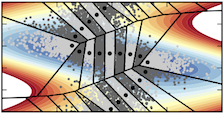Dickson Ring Potential¶
Driven Brownian particle on a 2D surface with two pathways based on the potential and parameterization found in:
A. Dickson, A. Warmflash, and A. R. Dinner, “Separating forward and backward pathways in nonequilibrium umbrella sampling,” J Chem Phys 131, 154104 (2009). http://dx.doi.org/10.1063/1.3244561
and
A. Dickson, A. Warmflash, and A. R. Dinner, “Erratum: ”Separating forward and backward pathways in nonequilibrium umbrella sampling” [J. Chem. Phys. 131, 154104 (2009)],” J Chem Phys 136, 239901 (2012). http://dx.doi.org/10.1063/1.4730937
Running conventional simulations¶
To run the brute force simulations, use the script, bin/run_bruteforce.py
$ python bin/run_bruteforce.py -h
usage: run_bruteforce.py [-h] [-n NSIMS] [-w NWORKERS] [--start-sim START_SIM]
Bruteforce run script
optional arguments:
-h, --help show this help message and exit
-n NSIMS number of simulations to run
-w NWORKERS number of cores to use
--start-sim START_SIM
Starting sim number to run
This and other scripts uses python’s multiprocessing module to run multiple independent simulations on multiple cores simultaneously. The number of workers defaults to the number of cores available, although this can be specified via the -w flag. The --start-sim command line argument offsets the simulation identifier.
The command used for the paper was:
$ python bin/run_bruteforce.py -n 10 -w 6
Since these and other simulations can take a long time to complete, it is advisable to use nohup. This creates a directory bruteforce_{BETA}/ containing all of the outputs, where BETA is the inverse temperature.
Running Weighted Ensemble simulations¶
To run the Weighted Ensemble simulations, use the script, bin/run_we.py
$ python bin/run_we.py -h
usage: run_we.py [-h] [-s NSIMS] -c CONFIG_FILE [CONFIG_FILE ...] -n
[NAME [NAME ...]] [-p [PROTOCOLS [PROTOCOLS ...]]]
[-w NWORKERS] [--sid_offset SID_OFFSET] [--no-run]
WEST run script
optional arguments:
-h, --help show this help message and exit
-s NSIMS number of simulations to run
-c CONFIG_FILE [CONFIG_FILE ...]
yaml config file name
-n [NAME [NAME ...]] simulation name to run
-p [PROTOCOLS [PROTOCOLS ...]]
protocols to run; by default run all
-w NWORKERS number of cores to use
--start-sim START_SIM
starting sim number to run
--no-run Only setup simulations but do not run them
This tool is similar to run_bruteforce.py, but adds two additional command line arguments; The -p flag specifies which protocols to run (DEFAULT: run all), and --no-run sets up all of the simulation directories and scripts, but does not launch the actual simulations. The protocols are specified in the yaml configuration file in configs and the are selected by the name variable.
The command used for the paper was:
$ python bin/run_we.py -s 10 -c configs/we_{BETA}_run_config.yaml -n we_{BETA} -w 6
to run the Weighted Ensemble simulations at temperature BETA equals 1.0, 1.5, 2.0, 2.5 and 3.0.
Analyzing data¶
To analyze the Weighted Ensemble simulations, use the script, bin/run_we_analysis.py
$ python bin/run_we_analysis.py -h
usage: run_we_analysis.py [-h] -c CONFIG_FILE [CONFIG_FILE ...]
[-n [NAME [NAME ...]]] [-w NWORKERS] -s
{calculate_rate,calculate_distribution,get_pcoords,get_strings,get_nreplicas,all}
optional arguments:
-h, --help show this help message and exit
-c CONFIG_FILE [CONFIG_FILE ...]
yaml config file name
-n [NAME [NAME ...]] simulation name to run; by default run all
-w NWORKERS number of cores to use
-s {calculate_rate,calculate_distribution,get_pcoords,get_strings,get_nreplicas,all}
analysis script to run
This script runs the analysis tools found in the analysis directory. The command used for the paper was:
$ python bin/run_we_analysis.py -c configs/we_{BETA}_run_config.yaml -n we_{BETA} -w 3 -s all
These scripts generate a number of .h5 files in we_{BETA}/analysis/{sim_id} containing the calculated quantities used to create the figures.
Generating figures¶
To generate the figures that appear in the manuscript after running all of the simulations and the scripts that analyze them, run:
$ cd generate_figures
$ python distributions.py
$ python error_plot.py
$ python potential_string.py
$ python rate_order_mag.py
This will create one .eps file per figure.